NICK TECHNICAL is a photo and video editing template website featuring amazing presets for cinematic image editing in Snapseed and Lightroom applications, as well as video templates for Capcut and VN Video Editor applications.
Nowadays, everyone is trying to attract followers on Instagram and other social networks by posting their carefully edited photos. Therefore, people who are not very good at editing are looking for some simple ways to make a cinematic montage.
Snapseed is one of the great photo editing and image enhancement apps owned by Google, which allows you to edit photos using a preset containing some pre-loaded settings and adjustments to various image parameters.

NICK TECHNICAL Snapseed QR Code Presets Download
You just need to scan the Snapseed preset QR code, and all the effects and filters of this preset code will be instantly applied to your photo.
This is a very simple and fast way to edit photos with cinematic effects, especially for those who are not very good at manually adjusting the various parameters needed to edit a photo.
Moreover, the app is so popular that you can easily get the Snapseed QR code settings and use them to edit your photos in a few seconds. Here you can download the settings provided by NICK TECHNICAL, as well as some other resources.
Photo Editing with Snapseed QR Code
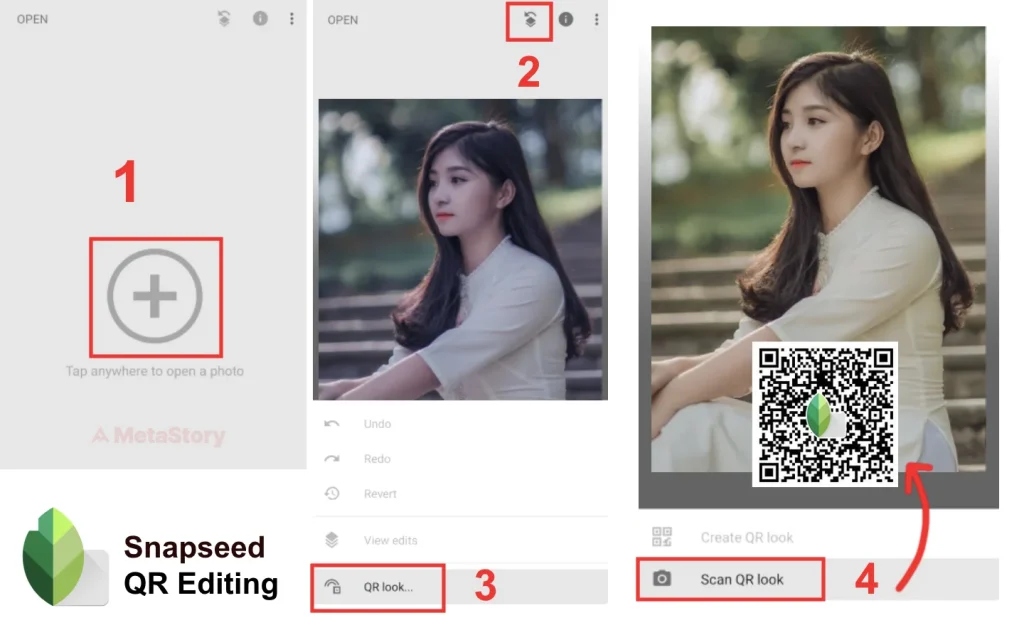
- First, open the photo you want to edit in the Snapseed app.
- Tap on the Edit Stack icon present in the upper right corner.
- Click on the QR look option at the bottom of the screen.
- Now click on the Scan QR look option and then scan the Snapseed QR Code to apply the preset to your photo.
After scanning the preset, your photo will be instantly edited taking into account the effects and settings contained in it. Now you can upload your image and share it on social media or just save it to your photo gallery.
Here are some of the best Snapseed presets in the form of QR codes that you can download and use to edit your photos with preset settings and cinematic effects.






