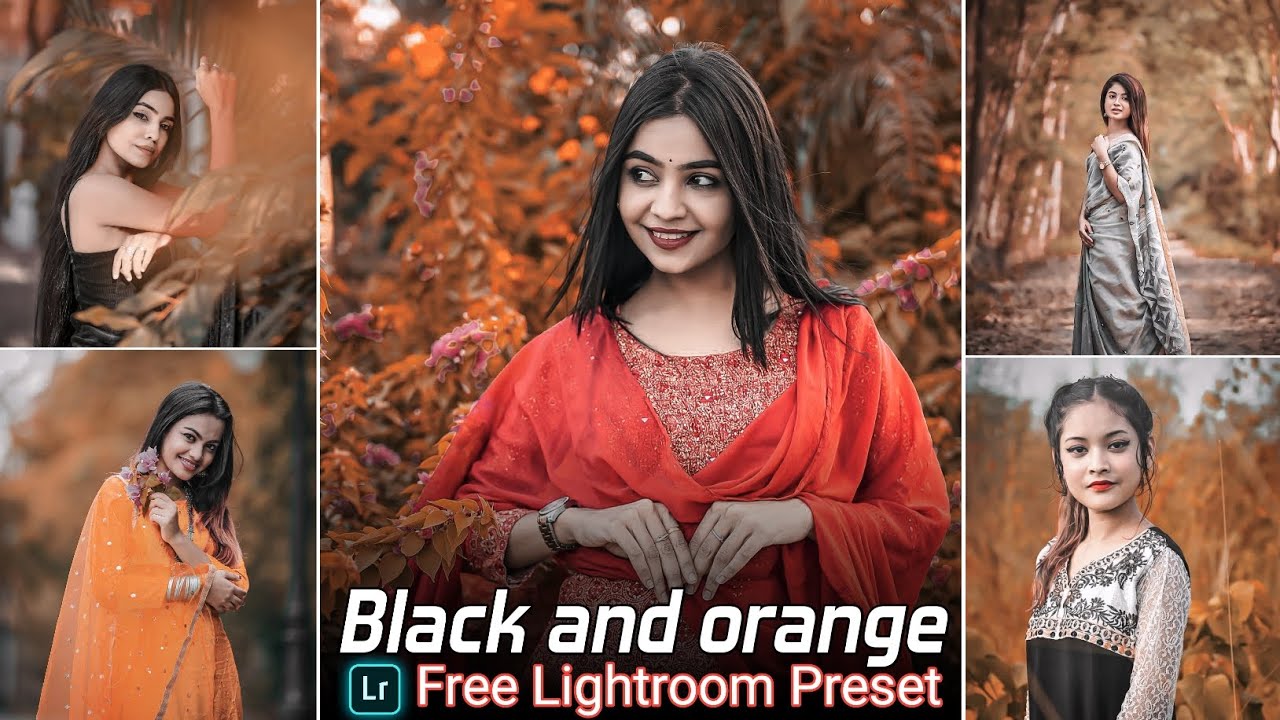Landscape Lightroom Presets Free Download: Elevate Your Outdoor Photography
Landscape photography is all about capturing the beauty of nature in its purest form. However, even the most stunning landscape shots can benefit from some post-processing to enhance colors, details, and overall visual appeal. That’s where Landscape Lightroom Presets come in. These presets can drastically transform your outdoor photos, making them more vibrant, balanced, and visually striking with just one click.
In this article, we’ll explore the benefits of using landscape presets, how they can improve your photos, and where you can download high-quality presets for free to take your landscape photography to the next level.

Why Use Landscape Lightroom Presets?
1. Enhance Natural Beauty
Landscape Lightroom Presets are specifically designed to highlight and enhance natural elements like trees, skies, mountains, and water. By applying these presets, you can make colors more vivid, bring out texture in clouds, or add warmth to a sunset.
2. Save Time with Quick Edits
Editing landscape photos can be a time-consuming process, especially when you’re working with RAW files. Presets allow you to apply a set of professional-grade edits in seconds, saving you valuable time while delivering impressive results.
3. Maintain Consistency
If you’re creating a portfolio, blog, or social media feed, using consistent presets across your photos will give your work a uniform look. This consistency can help establish your unique style as a landscape photographer.
4. Improve Exposure and Contrast
Even with perfect lighting conditions, landscape shots can sometimes suffer from underexposure or lack of contrast. Presets offer automatic adjustments to improve exposure, contrast, and highlights, ensuring your photos look balanced and dynamic.
5. Easily Adjust for Different Seasons
Whether you’re shooting in the vibrant greens of summer or the cool tones of winter, there are specific presets for each season that will bring out the best in your images.
Best Features of Landscape Lightroom Presets
When choosing the perfect preset for your landscape photos, consider the following features:
1. Rich Color Enhancement
Landscape presets typically boost the vibrancy of colors, making skies bluer, greenery more lush, and sunsets more golden. Look for presets that can enhance colors without oversaturating the image.
2. Dynamic Range Adjustments
High-quality landscape presets help balance the dynamic range by lifting shadows and controlling highlights. This ensures that no details are lost, even in photos with high contrast between bright and dark areas.
3. Detail Sharpening
Sharpness is key in landscape photography. Many presets include sharpening tools that enhance the details in textures like rocks, trees, and water without introducing noise.
4. Soft and Moody Effects
For those who prefer a more artistic, moody style, landscape presets can add a soft haze or muted tones to your images, creating a dreamy or ethereal feel.
5. High and Low Contrast Options
Different landscapes call for different contrasts. Some presets are designed to emphasize the bold contrast between light and dark, while others offer a softer, more natural look with subtle transitions between colors.
Top Places to Download Free Landscape Lightroom Presets
Here’s a list of websites where you can download high-quality Landscape Lightroom Presets for free:
1. PresetLove
PresetLove is a fantastic platform offering a range of free presets, including those specifically designed for landscape photography. Their presets are easy to use and are perfect for beginners who want to quickly improve their outdoor shots.
2. Photonify
Photonify offers a dedicated collection of free landscape presets. These presets are designed to enhance nature shots, making colors pop and adding depth to the scenery. Photonify’s presets are known for their ease of use and professional results.
3. FilterGrade
FilterGrade is popular for its wide variety of Lightroom presets, and they frequently offer free downloads. Their landscape presets focus on enhancing natural elements while preserving the integrity of the photo.
4. Lightroom Presets by FixThePhoto
FixThePhoto offers free Lightroom presets tailored for landscape photography. These presets are ideal for enhancing vibrant colors, improving contrast, and sharpening details in outdoor shots.
5. Free Lightroom Presets by CreativeTacos
CreativeTacos provides a collection of free Lightroom presets for photographers. Their landscape presets bring out the best in nature photography, offering unique filters to enhance natural lighting and textures.
How to Install Landscape Lightroom Presets
Installing Lightroom presets is a simple process. Here’s a quick guide for both desktop and mobile versions of Lightroom:
For Desktop Lightroom:
- Download the Preset: Once you’ve found your desired preset, download the
.xmpor.lrtemplatefile. - Open Lightroom: Launch Lightroom and go to the “Develop” module.
- Import Preset: On the left panel, find the “Presets” tab, click the “+” icon, and select “Import Presets.”
- Apply the Preset: After importing, you’ll find your new preset in the Presets panel. Click on it to apply the effects to your photo.
For Mobile Lightroom:
- Download the Preset: Download the preset in
.dngformat to your mobile device. - Open Lightroom Mobile: Launch the Lightroom app and import the
.dngfile. - Create a Preset: Once the image is imported, open it, click the three-dot icon, and select “Create Preset.” Name it and save it for future use.
- Apply the Preset: Your new preset will appear in the Presets section, ready to be applied to any of your landscape photos.
Conclusion: Elevate Your Landscape Photography with Free Lightroom Presets
Landscape Lightroom Presets are an invaluable resource for photographers who want to enhance the beauty of nature with minimal effort. Whether you’re capturing sweeping mountain ranges, serene beaches, or dense forests, these presets can bring out the best in your photos, highlighting every detail and color. With so many free options available, you can easily download and start transforming your images today.
FAQs
1. Are landscape Lightroom presets free?
Yes, there are many websites where you can download high-quality landscape Lightroom presets for free. Some platforms also offer premium presets, but there are plenty of excellent free options available.
2. Can I adjust presets after applying them?
Yes, Lightroom allows you to fine-tune any preset after applying it. You can adjust elements like exposure, contrast, saturation, and more to suit your photo.
3. Do these presets work on RAW and JPEG files?
Yes, most presets are designed to work with both RAW and JPEG files. However, you may get better results with RAW images due to their greater flexibility in editing.
4. Can I use these presets for other types of photography?
While these presets are optimized for landscapes, they can also be applied to other types of photography, such as portraits or cityscapes, depending on the aesthetic you want to achieve.
5. How do I uninstall a preset in Lightroom?
If you want to remove a preset, right-click on the preset name in the Develop module and select “Delete.” This will remove it from your Lightroom library.