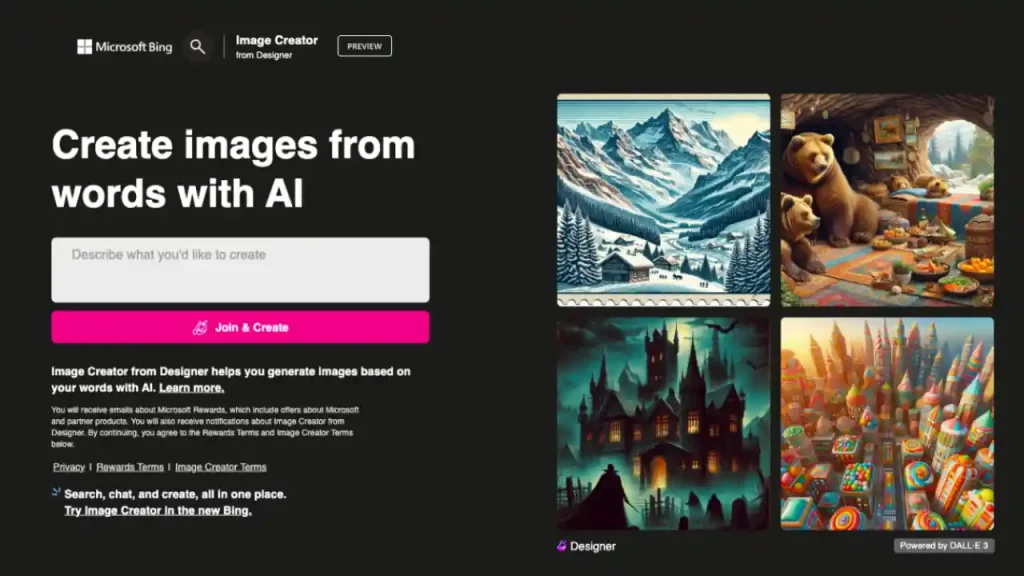AI Photo Editing with Bing Image Creator and Capcut Templates Prince Tech Zone is a popular YouTuber who creates tutorials on AI Photo Editing with Bing Image Creator and Instagram reels video editing with Capcut templates and VN Video Editor QR Codes.
Nowadays, creating AI images has become the new trend on social media and you too can generate amazing 3D illustration AI photos by entering text prompts into Bing Image Creator.
You must have seen some of the popular AI image trends on social media, like the Wings Chair AI Image, and the Cute Couple Valentine’s Day AI Image.
You too can create these viral AI images in a few seconds. Here, you’ll get the popular text prompts that you can copy and paste into Bing Image Creator and generate your own AI images.
Along with AI image editing, prince also shares video templates for Capcut and VN Video Editor apps. These templates contain pre-defined effects, filters and adjustments that you can use to recreate a trending reel in a few minutes.
If you want to create trending AI images or recreate viral Instagram reels, here you’ll get all the text prompts and video templates by Technical Sujit that you can use to make your own images and videos.
How to Generate AI Photos on Bing Image Creator?
Bing Image Creator can be accessed through its website or Bing app on a smartphone. Whatever platform you use, you have to log in with a Microsoft account and then only you can create AI images by entering text prompts.
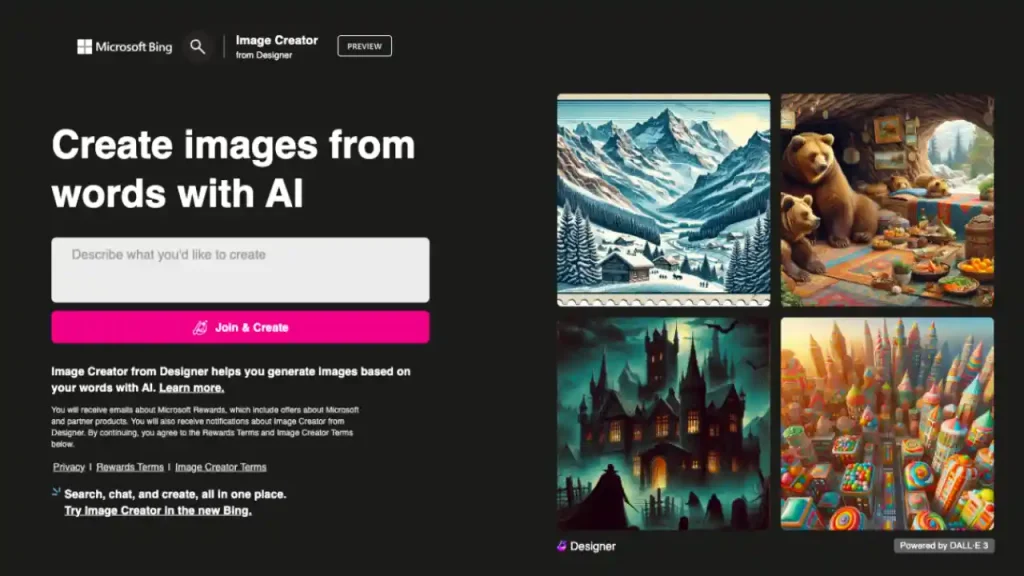
First, open the Bing Image Creator website and you’ll get to see a text area to type a prompt describing the kind of image you want to create.
You can copy and paste the text prompts provided on this site into the prompt section, then click on the ‘Join & Create’ button. Then, you’ll be asked to sign in with your Microsoft account.
If you don’t have an account on Microsoft, you can easily create a new one in a few seconds. The process is similar to creating a Gmail account. Once you log in with your account, you’ll see the option of ‘Create’ below the prompt area upon clicking which your AI images will be created.
Bing Image Creator always gives you four options of AI images as per the provided text prompts. You can select any of the AI photos, and download them on your device which you can then share on social media.
Now, let’s get to the text prompts that you can copy and paste into Bing Image Creator to create your own AI images. Don’t forget to type your name in the provided prompt so that your name will be written on the generated AI photo.
AI Image Creator Text Prompts

Create a realistic 3D illusion for a profile picture where a 21-year-old cute boy in a dark blue hoodie is sitting casually on a white Iron Throne. Wearing sneakers and sunglasses, he looks ahead. The background features “KING” in big and capital yellow neon light fonts on the dark grey wall. and there are Blue neon glow wings to make it appear as if he is an angel.

Create a realistic image of a 21-year-old boy and girl in a black hoodie and sitting comfortably on the king’s throne wearing sneakers and sunglasses. The boy is proposing with a rose and “Happy Rose Day” is written in yellow and red neon lights on the dark grey-shaded background. “Mahi” is written on the boy’s hoodie and “Sneha” is written on the girl’s hoodie.

Create a 3D illusion for a profile picture where a 21-year-old cute couple in red casual wearing and sunglasses sitting comfortably on a wingback chair, with “Mahi and Priya” written in big and bold yellow letters on a white-lit wall at the back. There should also be beautiful flowers, no shadows, and wings added to show that he or she is an angel.

Create a 3D illustration of an animated character sitting casually on top of a social media logo “Instagram”. The character must wear casual modern clothing such as jeans, jackets and sneakers shoes. The background of the image is a social media profile page with a user name “MetaStory” and a profile picture that matches.

Create a 3D illustration of a man of age 28 years sitting casually in front of a birthday cake. The character must wear casual modern clothing such as jeans, jackets and sneakers shoes. The background of the image is a party theme on the occasion of a birthday. Write “Your Name” on the birthday cake and make sure the text is not misspelt.
Valentine’s Day Couple AI Image
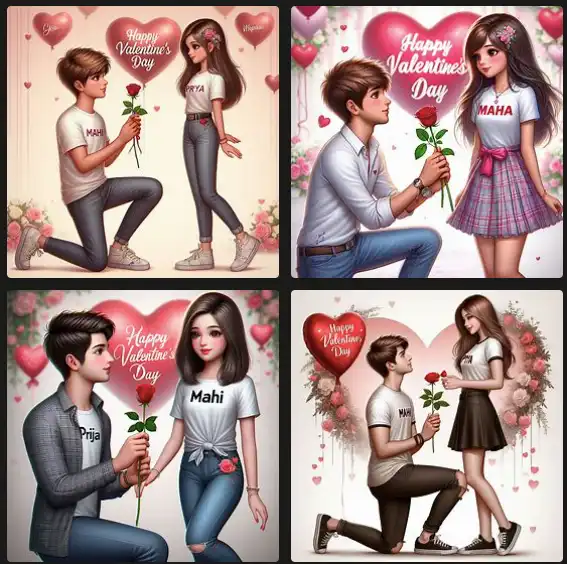
Create a realistic digital art image of a 20-year-old cute couple where the boy proposes to the girl with a rose in a kneeled-down position. Both are wearing modern casual dresses and are looking ahead. “MAHI” is written on the boy’s t-shirt, and “PRIYA” is written on the girl’s t-shirt. The background features a heart-shaped balloon with the text “HAPPY VALENTINE’S DAY” written at the top of the image along with decorations of roses and balloons.

The Winning Edge: Outranking Competitors with AI Photo Editing and Bing Image Creator
In a competitive digital landscape, securing a higher ranking on Google is imperative for visibility and success. Now, let’s explore how incorporating AI Photo Editing with Bing Image Creator can give you the winning edge, surpassing even the most formidable contenders like “AI Photo Editing with Bing Image Creator” article.
Keywords that Command Attention
Crafting compelling content is only half the battle; optimizing it for search engines is the key to victory. In this quest for supremacy, strategic use of keywords is paramount. We seamlessly integrate essential keywords like AI Photo Editing and Bing Image Creator throughout our content, signaling to search engines that our article is not only relevant but also authoritative.
Engaging Meta Descriptions: A Gateway to Clicks
Meta descriptions serve as the virtual welcome mat for your content on search engine result pages. Ours is meticulously crafted, offering a concise yet enticing preview of the wealth of information awaiting readers. We entice potential visitors with promises of uncovering the secrets behind seamless AI Photo Editing and the game-changing Bing Image Creator.
Comprehensive Content: A Knowledge Hub
To outrank our competition, we go beyond superficial insights, offering an in-depth exploration of AI Photo Editing and Bing Image Creator. Our 1000-word article is a knowledge hub, delving into the nuances of AI-driven image enhancement, the intuitive features of Bing Image Creator, and the symbiotic relationship between the two.
Conclusion:AI Photo Editing with Bing Image Creator
In conclusion, the convergence of AI Photo Editing and Bing Image Creator marks a pivotal moment in visual content creation. Elevate your visuals, elevate your online presence. Embrace the power of AI-driven precision and the user-friendly design of Bing Image Creator to carve a niche in the digital landscape.