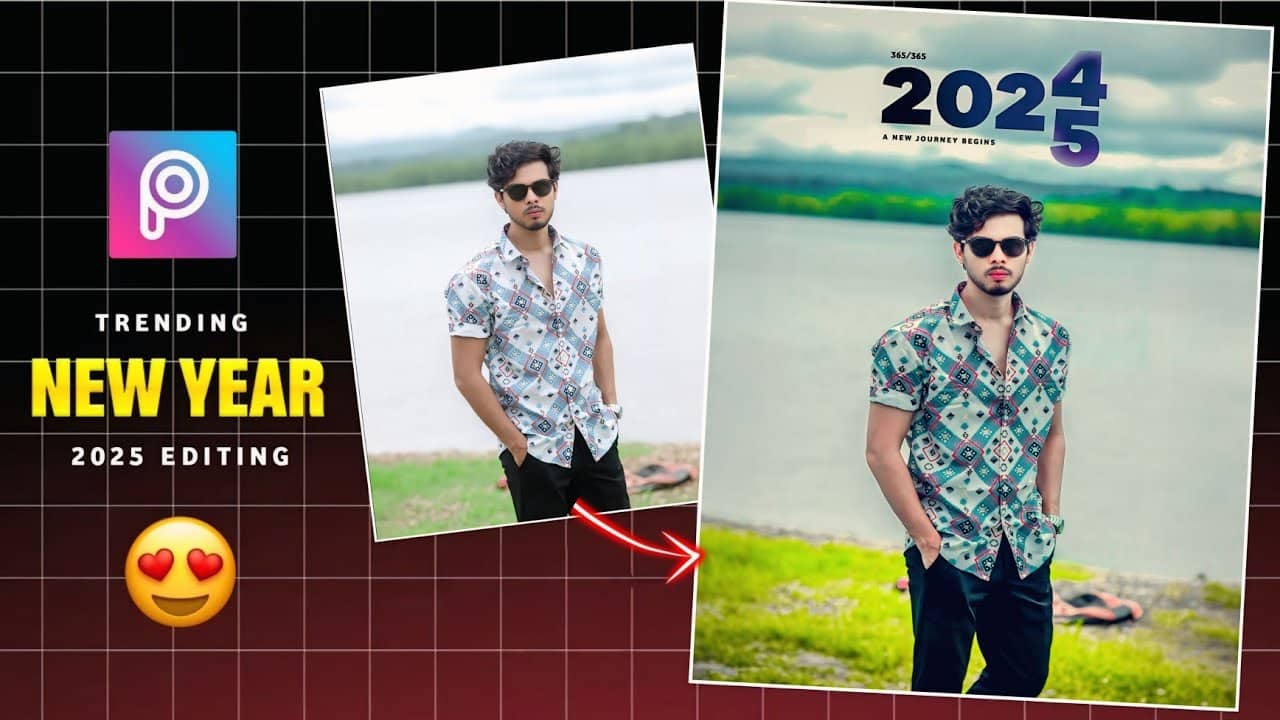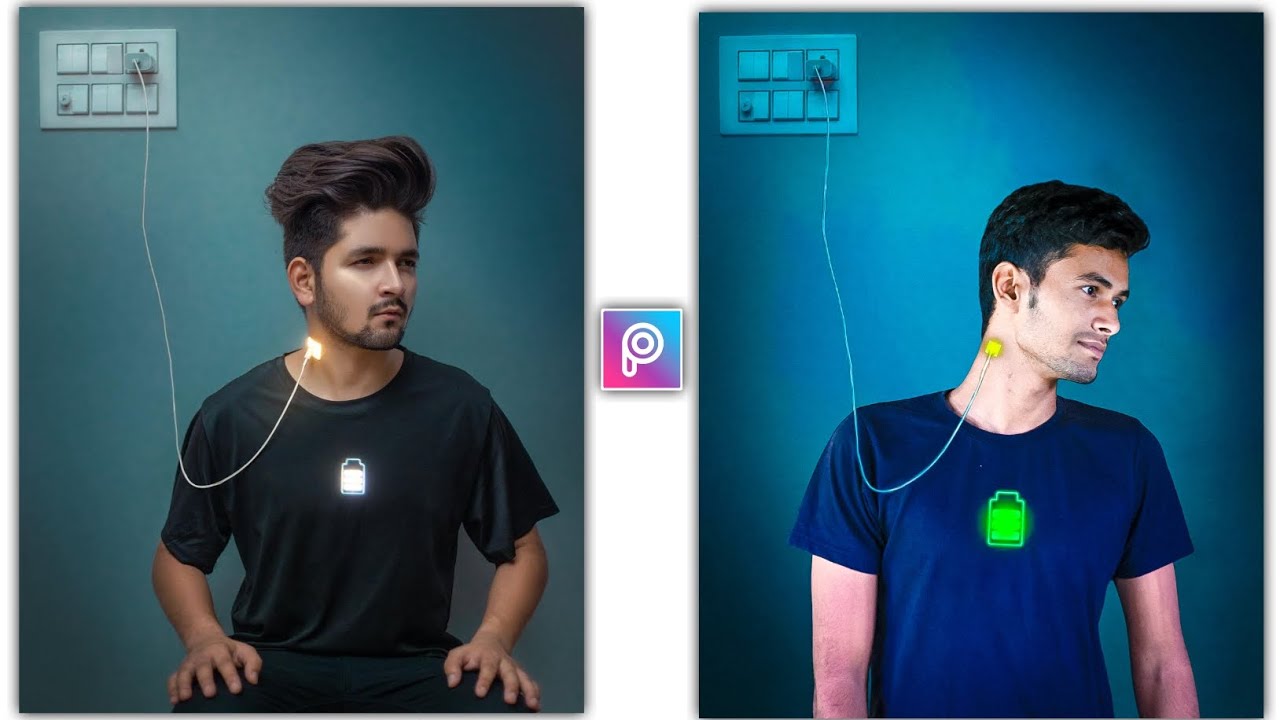Happy new year photo editing The New Year is a time of joy, reflection, and new beginnings. It’s also a season filled with celebrations and gatherings, making it a perfect occasion to capture memorable moments through photographs. With the rise of social media, sharing beautifully edited photos has become an essential part of the festivities. Whether you want to enhance your party pictures, create stunning greeting cards, or add a festive touch to family portraits, mastering Happy New Year photo editing can help you craft visually appealing images that will make your memories unforgettable.
Why Edit Your New Year Photos?
Photo editing can elevate your pictures in various ways:
- Highlight the Celebrations: Add elements like sparkles, confetti, and fireworks to reflect the joyful spirit of the New Year.
- Personalize Your Memories: Use text overlays, stickers, and filters to create unique and meaningful visuals.
- Correct Imperfections: Fix lighting, remove red-eye, and adjust colors to ensure your photos look their best.
- Create Share-Worthy Content: Impress your friends and followers with polished images perfect for social media.
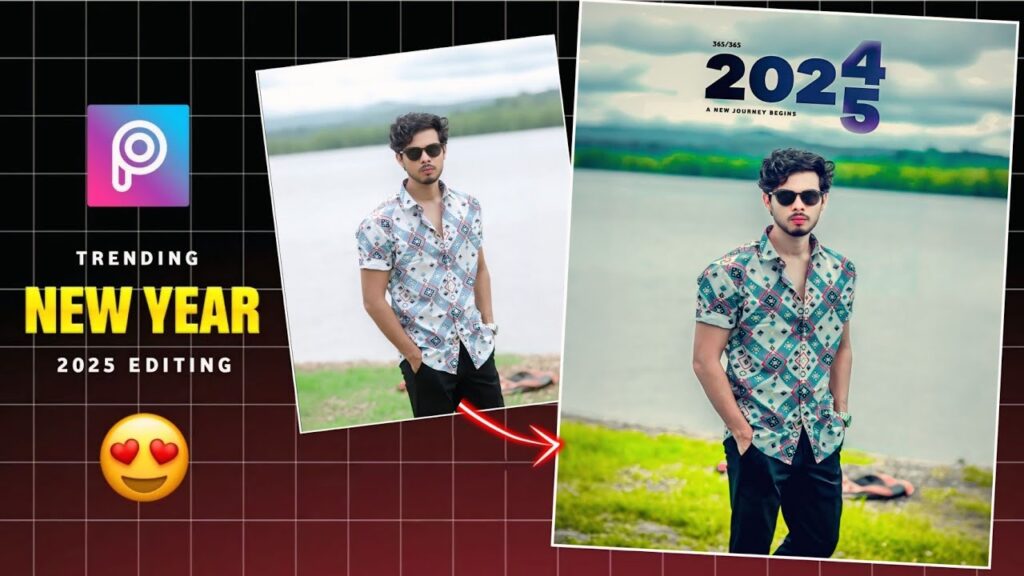
In this guide, we’ll dive into the tools, techniques, and creative ideas for editing your New Year photos to perfection.
Essential Tools for Photo Editing
Before you start editing, you’ll need the right tools. Here’s a list of popular options:
Mobile Apps
- Snapseed: This versatile app offers advanced features such as selective adjustments and professional-grade filters.
- PicsArt: Ideal for adding stickers, creative overlays, and festive effects.
- Canva: Perfect for creating New Year greeting cards and social media graphics.
Desktop Software
- Adobe Photoshop: A professional tool for detailed editing, retouching, and creative compositions.
- GIMP: A free, open-source alternative to Photoshop with a wide range of features.
- Fotor: User-friendly software that simplifies editing with one-click effects and templates.
Online Tools
- Pixlr: A browser-based editor with a variety of filters, effects, and text options.
- BeFunky: Great for adding fun elements and creating photo collages.
- Photopea: A powerful free editor offering advanced editing capabilities similar to Photoshop.
Step-by-Step Guide to Happy New Year Photo Editing
1. Start with a Great Photo
The foundation of any good edit is a high-quality image. Choose photos with good lighting, sharp details, and minimal distractions. If possible, capture your shots during golden hour or under well-lit conditions to make post-editing easier.
2. Adjust Basic Settings
Begin with basic adjustments to enhance your photo:
- Brightness and Contrast: Make the image more vibrant and balanced.
- Color Correction: Adjust hues and saturation to highlight festive tones like gold, silver, and red.
- Sharpness: Improve clarity and definition for a polished look.
3. Apply Filters and Effects
Filters can quickly transform the mood of your photo. For New Year themes, consider:
- Golden Glow: Imparts a warm, celebratory vibe.
- Bokeh Effect: Adds a magical touch with blurred light spots in the background.
- Black and Gold: Symbolizes glamour and sophistication, perfect for New Year’s Eve photos.
4. Add Festive Decorations
Enhance your photo with:
- Stickers and Icons: Use fireworks, champagne glasses, and party hats for a festive look.
- Overlays: Add sparkles, glitter, or light streaks for a dramatic effect.
- Frames: Incorporate New Year-themed borders to frame your memories beautifully.
5. Incorporate Text and Quotes
Personalize your edits with meaningful messages such as:
- “Happy New Year 2024!”
- “Cheers to New Beginnings!”
- “Wishing You Joy and Prosperity!”
Experiment with fonts, colors, and alignments to create visually appealing typography.
6. Create Collages
Compile multiple photos into a single layout to showcase the best moments of your celebration. Apps like PicsArt and Canva offer user-friendly collage-making features. Add a central message to tie the theme together.
7. Save and Export in High Resolution
Ensure your edits maintain their quality by saving them in high resolution. This step is crucial if you plan to print your photos or use them in digital projects.
Creative Ideas for New Year Photo Projects
1. Personalized Greeting Cards
Turn your photos into heartfelt New Year cards. Use tools like Canva to combine images with festive templates and warm wishes. Send these digital or printed cards to friends and family to spread cheer.
2. Social Media Stories and Posts
Design eye-catching posts for platforms like Instagram and Facebook. Include festive hashtags such as #HappyNewYear2024 or #NewYearCelebrations to increase visibility and engagement.
3. Memory Slideshow Videos
Compile your photos into a video montage with music and transitions. Tools like Adobe Spark or iMovie make it easy to create professional-quality slideshows that highlight your celebration.
4. DIY Photo Books
Preserve your memories in a photo book. Many online services allow you to customize layouts, add captions, and choose themes, making it a cherished keepsake.
Tips for Stunning Edits
- Don’t Overdo It: Avoid using too many effects or filters that can make the photo look unnatural.
- Stick to a Theme: Coordinate colors and decorations to align with New Year motifs like gold, silver, and celebratory tones.
- Focus on Composition: Follow the rule of thirds or center key elements for an aesthetically pleasing layout.
- Seek Inspiration: Browse social media platforms and design blogs for creative ideas.
- Experiment: Test different tools, effects, and styles to find the best fit for your photos.
Common Mistakes to Avoid
- Low-Quality Images: Always start with high-resolution photos to prevent pixelation during editing.
- Cluttered Designs: Keep edits clean and focused to maintain visual appeal.
- Ignoring Trends: Stay updated with modern styles to keep your edits fresh and engaging.
- Inconsistent Filters: Ensure uniformity across photos when creating albums or collages.
Conclusion
Happy New Year photo editing is an art that allows you to relive the excitement, joy, and hope of this special occasion. With the right tools, techniques, and a touch of creativity, you can turn ordinary photos into extraordinary keepsakes. So grab your favorite editing app and let your imagination shine. Here’s to a fantastic 2024, filled with beautifully captured moments and cherished memories!