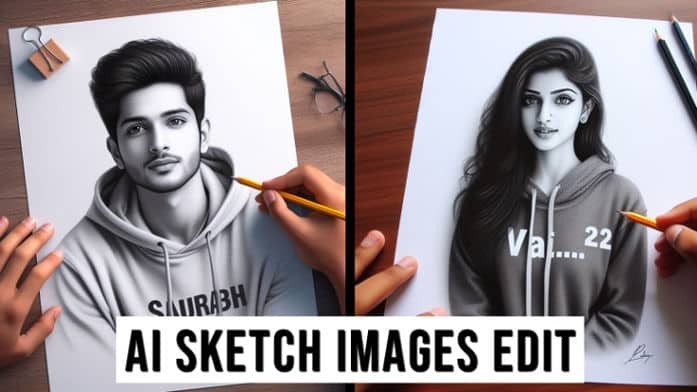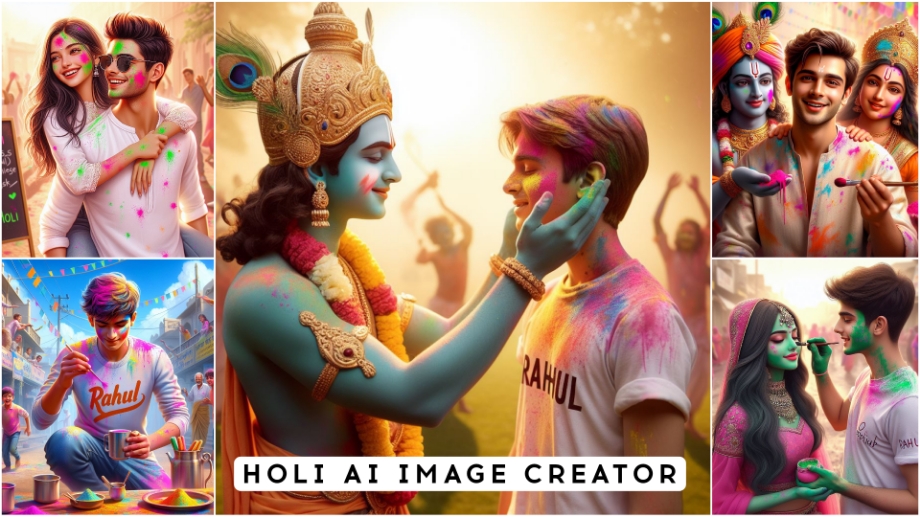How To Create 3D Ai Wings Name Image – You’ve probably noticed that this type of image is very popular these days. Everyone creates such images and uploads them to their social networks. At the same time, people create different types of images by providing different clues. There is nothing complicated about this, you can also create two types of images that I showed in the thumbnail. Today I will tell you how you can create these two types of images as well. Creating both of them is absolutely simple. You will just be given a hint. You need to copy and paste it and enter your name into it, after which the images will be automatically ready. Then you can post them on social media. We will look at this in detail in the next paragraph.

How To Create 3D Ai Wings Name Image
In this article, I will tell you how you can create your photo with an image similar to the one I saw in the thumbnail. If you also want to know how you can create your own video with photos, then we will give you a link to the template in the article. You can create this video using its template. First of all, I will tell you how to take a photo. After that, a link to the template will also be available. You can create your own video by doing this.


Prompt 1 :- Create a 3D illusion picture where a boy in a black shirt sits casually on a Wingback Chair. Wearing sneakers, a black cricket cap, and sunglasses, he looks ahead. The background features “Sujit” in big and capital white fonts on the black wall. There should not be his shadow, and there are wings to make it appear as if he is an angel.

Prompt 2 :- Create a 3D illusion for a profile picture where a 25 Year old girl in a white hoodie Sitting casually on a Wingback Chair. Wearing sneakers,a white, She looks ahead. The background features “Neha” in big and capital red neon light fonts on the black wall. There should not be his shadow, and there are wings to make it appear as if he is an angel.

Prompt 3 :- Create realstic image a 16 year old boy is sitting on a king chair with white wings and behim him the colour of the wall is gray on which ” NAME ” Written in curve style.
You can watch this Tutorial on youtube channel →
How To Create 3D Ai Wings Name ImageCreate
So, look, I’ll tell you how you can do it. Here you will see a button to create an image. If you click on “Create your own image”, you will be redirected to a new website. Wherever you are offered, the invitation is written above the button itself. There are two types here, one is luminous and the other is non-luminous, so choose which one you want. Copy it and paste it here. After that, you will have to change your name, because in both cases it will be completely different. There you can change the name of both the user and the one you want to change. You read it and make changes, then click “Create” and there you will see three or four images that will be locked and ready. Now download what you like the most. How do I convert this into a video? I explained this in detail in the next paragraph. If you read it, your video will be ready without difficulty.
How To Create You Video With Template
Now look, whatever photo you have created using the website, I have provided it to you by adding a link to the template below. As soon as you click, you will be taken to a new page. When you receive the template, you will need to use it and create your own video. From now on, you will click on it. You need to choose your photo. Whatever photo you create, I create my own image. Choose the best one and create a video based on it, your video will be ready without difficulty. So you can also create your own video from your photo. You can create your own photo using the hint.
FAQ
How to create 3D AI name images?
How to Create 3D AI Instagram Images with Bing AI
Go to Bing AI Image Creator.
Enter your prompt in the Search Box.
Click Create and wait for the AI to generate your image.
If unsatisfied with generated images, use the Refresh button for new options or tweak the prompt and settings.
How to create AI images with name?
Open Image Creator and sign in with your Microsoft account if prompted. Describe the visual you’d like to create and select Generate. You can also explore AI generated pictures and customize them.
How to create a wings photo?
Open Image Creator and sign in with your Microsoft account if prompted. Describe the visual you’d like to create and select Generate. You can also explore AI generated pictures and customize them.
How to create 3D with AI?
How to Make 3D Designs with AI?
Click the “Generate 3D Images Now” button and enter the AI Image Generator to get started.
Type your detailed descriptions of the 3D design you want in the text bubble.
Choose the 3D style or add 3D effect in the description.
How to create a 3D name?
Draw your name in block letters in pencil. …
Make a small mark in pencil anywhere on your paper. …
Draw a line in pencil connecting every point of every letter to the vanishing point. …
Trace these lines with marker any distance. …
When you have finished, connect each of these lines with a horizontal or vertical line.