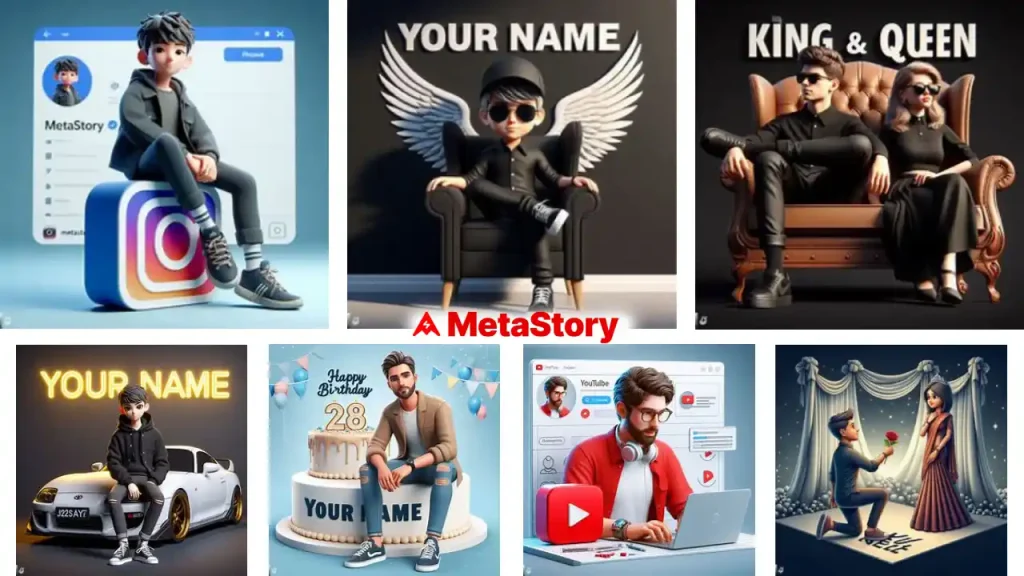Copy and Paste These 3D Illustration Prompts The world of social media is so dynamic that trends on Instagram keep changing every day. Nowadays, many people are posting 3D illustration images generated through Artificial Intelligence (AI) image-creator tools.
You might have also seen some images like the popular AI wings chair with a name photo or a 3D illustration digital avatar of a person sitting on the logo of Instagram.
All these images are generated from Bing Image Creator, an AI image generation tool developed by Microsoft in collaboration with OpenAI’s popular text-to-image model, DALL.E 3.
Bing Image Creator is completely free to use, and you can also create 3D illustrations of yourself by just typing some text prompts.
Here are some of the most popular 3D illustration text prompts that you can copy and paste on Bing Image Creator to create viral AI images from Instagram. You have to just type your name in the text prompt and your AI image will be generated in just a click.
How to Create 3D Illustration AI Images?
You can create 3D illustration AI images from Bing Image Creator that can be accessed through its website or it can also be used through the Bing app or Microsoft Copilot app on your smartphone.
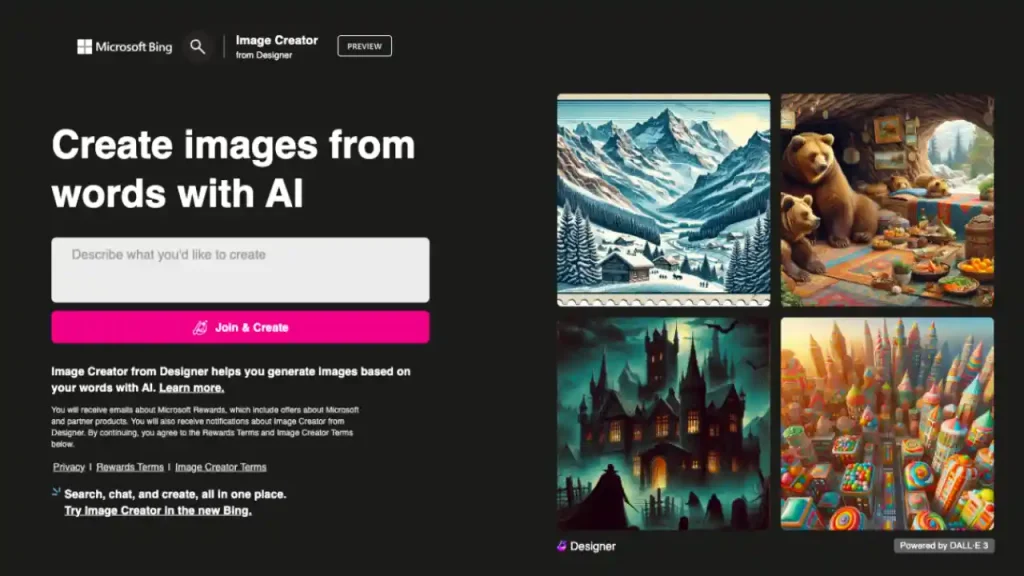
- Go to Bing Image Creator through its website or by clicking on the Apps tab in the Bing app.
- A text box will be shown where you have to type a text prompt describing the characteristics of the image you want to create through AI.
- You can copy and paste the text prompts provided on this website. Don’t forget to type your name in the prompt.
- The click on ‘Join & Create’ button where you’ll be asked to sign in through a Microsoft account.
- If you don’t have an account on Microsoft, then you can create one in a few seconds. It’s the same as creating a Gmail account.
- As you log in through your Microsoft account and then click on Create, your AI image will be generated like the text prompt provided by you.
- Bing Image Creator will generate four images from which you can select whichever you want to download and then save to your device.
This way, you can easily create your 3D illustration AI image and post it on Instagram to get more likes and views.
3D Illustration Text Prompts to Copy and Paste for AI Image Generation

AI Wings Chair Photo Text Prompt
Create a 3D illustration of a boy in a black shirt sitting casually on a wingback chair wearing sneakers, a black cricket cap, and sunglasses while looking ahead. The background features “Your Name” in big and capitalised white fonts on the black wall. There should not be his shadow, and there are wings to make it appear as if he is an angel.

AI Image Character Sitting on Instagram Logo
Create a 3D illustration of an animated character sitting casually on top of a social media logo “Instagram”. The character must wear casual modern clothing such as jeans, jackets and sneakers shoes. The background of the image is a social media profile page with a user name “MetaStory” and a profile picture that matches.

Working on Laptop with YouTube Logo
Create a 3D illustration featuring a realistic 30-year-old bearded boy busy developing software in front of a 3D logo of “YouTube” The boy wearing a red & white casual shirt, with glasses, with headphones, The background of the image should showcase a social media profile page and the username “MetaStory” and a matching profile picture and modify it according to your perspective.

AI Image Illustration with 3D Logo
Create a 3D illustration of an animated “male” character casually sitting on top of a “LinkedIn” social media icon. The character must have a beard and must be wearing glasses, a jacket, jeans pants and shoes. The background should be a social media profile page with the username “MetaStory” and add “YouTuber” next to the username. Also, the profile picture should match with the animated character and make sure the text is not misspelt.

Cute Couple AI Image Text Prompt
Create a 3D illustration for a profile picture of an 18-year-old couple sitting comfortably in a wing chair. The boy is wearing a black shirt pants and sunglasses, and the girl is wearing a black saree and sunglasses. He is looking ahead. “King” and “Queen” are written in large font on the black wall in the background.

Cute Boy Sitting on Wingback Chair
Create a 3D illustration for a profile picture where a boy in a black shirt is sitting casually on a wingback chair. He is wearing sneakers, a black cricket cap, and sunglasses looking ahead. The background features the text “Your Name” in big and capital white fonts on the black wall. There should not be his shadow, and there are wings to make it appear as if he is an angel.

Birthday Cake 3D Illustration AI Image
Create a 3D illustration of a man of age 28 years sitting casually in front of a birthday cake. The character must wear casual modern clothing such as jeans, jackets and sneakers shoes. The background of the image is a party theme on the occasion of a birthday. Write “Your Name” on the birthday cake and make sure the text is not misspelt.

3D Illustration AI Image Sitting on Super Car
Create a 3D illustration of a 21-year-old cute boy in a black hoodie sitting casually on a white Toyota Supra car and wearing jeans, jackets, sneakers, and sunglasses. The background features “Your Name” in big and capital Yellow neon light fonts on the dark grey wall.

AI Image of a Boy Proposing to a Girl with Red Rose
Create a 3D illusion of a boy proposing to a girl with a red rose in hand while the background is set in a romantic mood. The boy is wearing a modern casual dress and the girl is wearing a saree looking like a princess. Write the texts “King” and “Queen” on the background whose colour is somewhat dark.
The Marriage of 3D Illustration and AI: A Creative Powerhouse
AI’s Role in 3D Illustration
Before diving into the prompts, it’s essential to understand the synergy between AI and 3D illustration. Artificial Intelligence brings a new dimension to creativity by automating certain processes, generating realistic textures, and even suggesting design elements. This collaboration results in visually captivating 3D illustrations that stand out in the crowded Instagram landscape.
Prompts to Spark Your AI-Powered 3D Creations
1. Futuristic Cityscapes
Transport your audience into the future by creating 3D illustrations of futuristic cityscapes. AI algorithms can assist in generating imaginative structures, while 3D illustration tools add depth and realism. Experiment with lighting effects to evoke a cyberpunk ambiance, making your Instagram feed a portal to tomorrow.
2. AI-Enhanced Nature Scenes
Blend the organic beauty of nature with the precision of AI. Use 3D illustration to craft breathtaking landscapes, and let AI algorithms enhance details like foliage, water reflections, or cloud formations. This fusion results in images that strike a harmonious balance between the natural and the digitally enhanced.
3. Abstract AI-Patterned Portraits
Take portraiture to the next level by infusing abstract AI-generated patterns. Utilize machine learning algorithms to analyze facial features and generate intricate patterns that overlay the subject’s portrait. This avant-garde approach not only showcases technical prowess but also creates visually arresting Instagram content.
4. AI-Generated Product Showcases
For businesses and influencers, leverage AI to generate 3D models of products, and then use 3D illustration tools to create dynamic showcases. Highlight key features, play with lighting effects, and let AI enhance the product details. This interactive and visually appealing approach can significantly boost engagement.
Bringing Your AI-Enhanced 3D Illustrations to Instagram
1. Optimize for Instagram’s Visual Requirements
Before uploading your creations, ensure they align with Instagram’s visual specifications. Pay attention to resolution, aspect ratios, and file formats to maintain the integrity of your AI-enhanced 3D illustrations.
2. Craft Compelling Captions
While your visuals take center stage, don’t neglect the power of captions. Craft compelling and relevant captions that complement your AI-powered 3D creations. Engage your audience by sharing insights into your creative process or inviting them to interpret the artwork.
3. Leverage Instagram’s Carousel Feature
Take advantage of Instagram’s carousel feature to showcase different angles or stages of your 3D illustrations. This not only adds dynamism to your feed but also allows viewers to immerse themselves in the intricacies of your AI-enhanced creations.
Conclusion: Redefining Instagram Aesthetics with AI-Infused 3D Illustrations
In conclusion, the fusion of 3D Illustration and AI opens up a realm of possibilities for Instagram creators seeking to push the boundaries of visual storytelling. By embracing innovative prompts and leveraging the capabilities of AI, you can carve a niche in the competitive landscape, setting trends and captivating your audience with mesmerizing 3D visuals.
Copy and Paste These 3D Illustration Prompts to Create Trending AI Images from Instagram
- create images with bing image creator tool
- bing image creator prompts
- how to use bing ai image generator
- create image with bing image creator
- bing image creator
- create free ai trending images
- microsoft bing image creator
- how to use bing image creator
- bing image creator tutorial
- ai image generator
- how to create 3d ai wings name image
- how to create 3d ai image
- bing ai image generator
- microsoft bing ai image generator
- free ai image generator