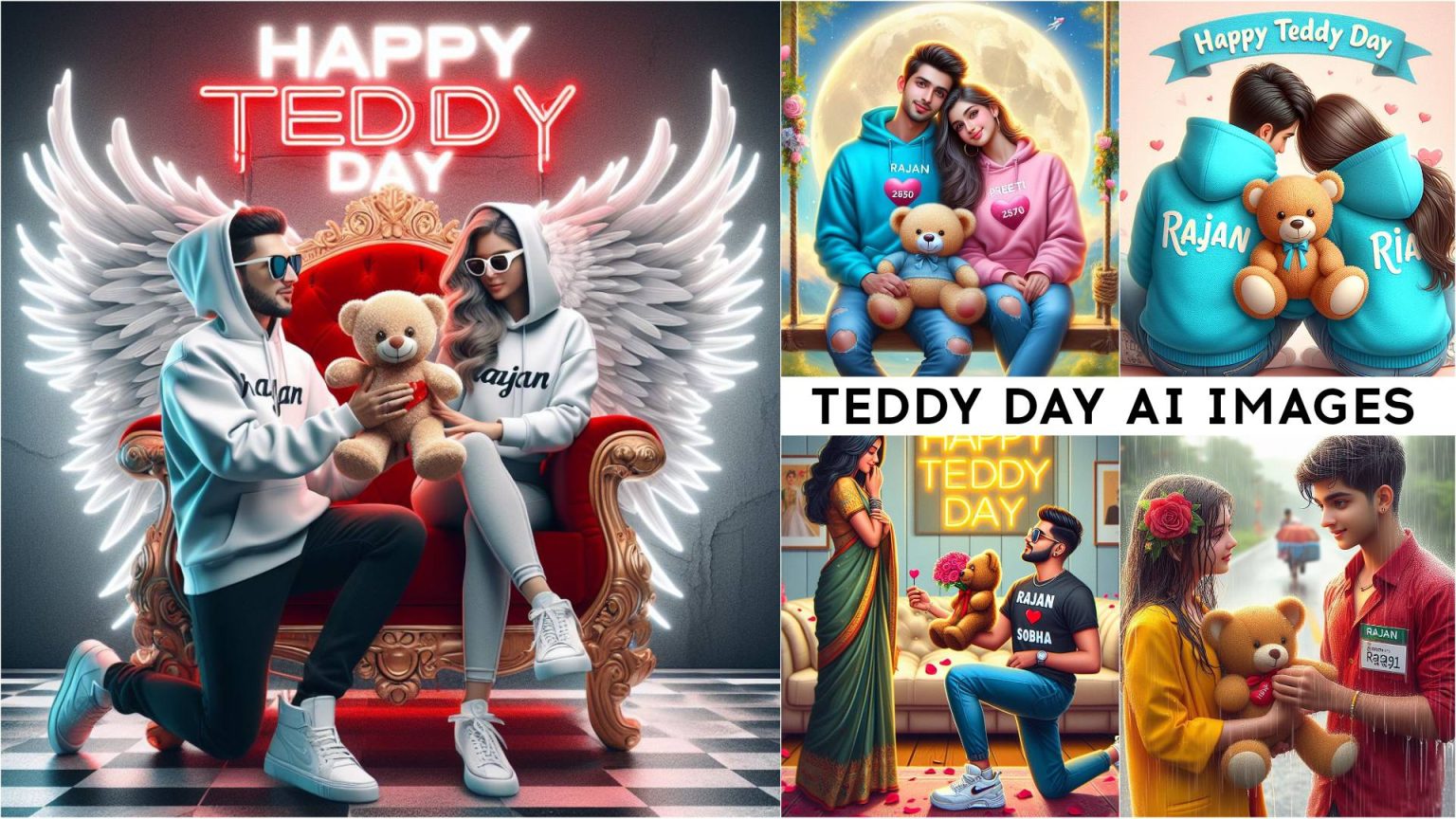Mahashivratri Special 3D Images Ai Photo Generator – First of all, wishing you all a very Happy Mahashivratri. May Lord Mahadev always shower His blessings on you. In this article we will teach you how you can do AI photo editing. For example when Maha Shivratri comes many people want to do new types of edits, but they could not. For them we have come up with an article that you can do it in one click, but for this you will be given a paragraph.

You can create your own photo by copying this paragraph. It will not be much difficulty to make it. Just follow the process I’m telling you. You can create your photo with it. This picture is made by AI, it is not, there will definitely be some eye editing application for it. Just follow what I tell you. Maha Shivaratri special 3D images AI Photo generator
Mahashivratri Special 3D Images

PROMPT :- create high quality realistic image, a 20 year old boy wearing black t-shirt on which his name “RAJAN” is written boldly with neon effect, boy is holding a trishul in his hand, background is of very dark, in which aggressive image of lord shiva, environment is ashy.

2ND PROMPT :- Create high quality realistic image, In a tranquil setting, a couple stand on either side of shivlinga. girl pours water into the shivlinga from a small jug , boy puts flower on shivlinga, boy is wearing black kurta pyjama while girl is wearing black salwar suit, on side a big green coloured sign board on which “RAJAN & DIVYA” written in big and bold.
Mahashivratri Ai Photo Generator

3RD PROMPT :- Create high quality realistic image, a 20 year old very cute indian boy is standing and praying infront of aadiyogi statue, people are gathered infront of statue to make it appear as realistic, boy is wearing casual yellow t-shirt with Shiv Tilak on his forehead, on his t-shirt his name “RAJAN” should must be written boldly in black, environment is of snow fall, background is of mountain sight, image should ultra clear, hyper realistic

4TH PROMPT :- Create high quality realistic image, a 18 year old Indian girl is standing inside temple and offering a plate of fruits beside a shivlinga adorned with flowers, girl wearing saffron t shirt, her name ” RANI” is written boldly on his top, environment is gorgeous.
3D Images Ai Photo Generator

5TH PROMPT :- A realistic 18 year old boy and girl Barefoot couple kneeling,pouring milk from a brass vessel,on a large realistic white neon light Shiva linga,with the yellow neon light name”Rajan & Bini”clearly written on a stone below,the boy wearing a yellowo Bombar jacket and girl Wearing a white saree and gold jewellery,Shiva linga covered with flowers,realistic image,realistic Shiva linga,realistic brass pot,a White glowing, realistic neon light flowers,a snowy mountain in the back

6TH PROMPT :- wedding ceremony of lord shiva and goddess parvati, stage is decorated with flowers, shiv and parvati are exchanging garland with each other, a 20 year boy is watching this marriage, he is wearing red hoodie on which “RAJAN” is written boldly, environment is gorgeous, lotus leaves are raining, background is divine, hyper realistic, ultra clear, high quality 4k image
Shivratri Special Ai Photo Generator

7TH PROMPT :- Create high quality realistic image, a 20 year old boy taking selfie from new iPhone 15 pro max in front of a large neon glowing statue of lord Shiva, boy is wearing yellow t-shirt on which “RAJAN” is written boldly with shiv tilak on his forehead, kedarnath temple is situated in the base of statue, in front of temple people are gather to make it appear as realistic, environment is of night with awe inspiring due to combination of artificial and natural lighting.
Mahashivratri Special 3D Images Ai Photo Generator
In Maha Shivratri, people of Lord Mahadev make a picture with AI. Which has a 3D model of her. In this photo and here you can see his name written on his shirt. Both girls ‘and boys’ names can be written on shirts. The boy’s name will be written. If you are a girl you can change it as if it would be written as a boy. You have to turn it into a girl there. Since then put the name and dream in it. Like name my name will be Rajan and then you have to change it and write your name after changing it.
Then after that you have to create it because if you copy and paste it periodically like I gave it, you will use it. Then it will not be built the way you want if you want to do what I asked for it. Whatever I’m asking you to do, you just have to keep doing that. Your work will be done
Special 3D Images Ai Photo Generator
Look, for this I have already uploaded two articles for you. As you will see, you will go to our home page. I have kept it there only after drinking it because it has been left for Maha Shivratri. But as many people as possible should make it because I thought something was still left. If I do this in this article, you will also find a lot of hints in it. In which you can create your image. To create an image, you will definitely need a hint because without it you cannot create your photo. You keep doing what I’m telling you. Your photo will be ready easily, so let’s start now, how and what to do.
How To Create Mahashivratri Special 3D Images Ai Photo Generator
Tell you that you have been given an image to make a photo. A paragraph is given by the spoken text below the image. You can create a photo from this paragraph and have a trick to create it. For example, if you copy a paragraph, you have no problem copying it because there is no protection here. You will get the option to copy directly . Type and select there. You select the entire paragraph and copy it. Then go down where the image ends . All signs are below the image . Wherever you find this prompt, you will find a red button. We have to click on it because our image is going to be formed from it.
If you click, it will take you to a new website. This website is created by Microsoft . This is where we create the image. Having gone there, you start pasting and pasting the problem. What he will do is your sign. There he will show that you can change your name and change your gender. After that, you must make it there and four drawings will be made there. After that you can download any of them in few seconds, you just have to open it. Just by clicking and after that you will click on the option on the 3 dots there . There you will find the download option.
Conclusion
So this way you can create this image. If there is any problem in understanding you can tell us . To create videos, I also add a template to all articles so that you can create a video with photos on it. All you have to do is click on that button and check the paragraph once there.
Mahashivratri Special 3D Images Ai Photo Generator
mahashivratri image generator,mahashivratri photo editing,bing ai image generator,mahashivratri bing image creator,bing image creator mahashivratri,ai image creator mahashivratri,bing ai image generator tutorial,mahashivratri ai photo editing,mahashivratri ai image creator,mahashivratri photo video editing,ai image generator,mahashivratri t shirt name photo video editing,bing image creator,bing ai image generator link,mahashivratri name photo editing